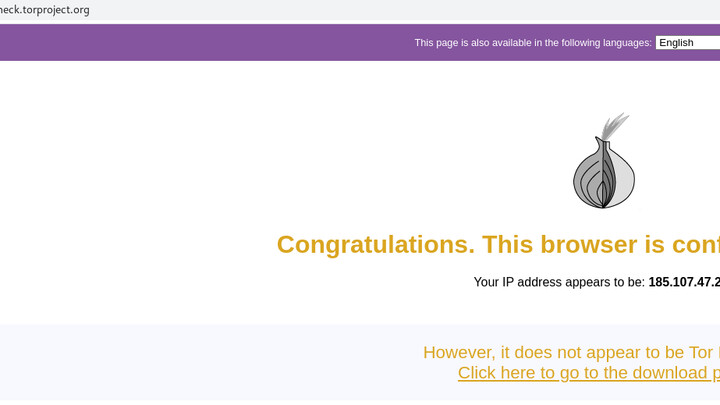Here's how to use tor without the tor browser.
Birds eye view
Tor is available in Fedora default repos astor therefore dnf install will do.You need to enable and start it using systemctl after installation. No configuration change required.
The service creates a socks proxy server on port 9050. Point your browser towards that and you are inside the dark web.
Details
To installsudo dnf install tor -y
That should do.
Enable and start tor
$ sudo systemctl enable tor
$ sudo systemctl start tor
$ ss -ln | grep 9050
tcp LISTEN 0 4096 127.0.0.1:905
The last command output indicates that you have tor running.
Next configure your Chrome or existing browser to use tor's socks port.
I use this script
if [ "$1" = "off" ]; then
sudo systemctl stop tor
gsettings set org.gnome.system.proxy mode none
echo 'Proxy turned off'
else
sudo systemctl start tor
gsettings set org.gnome.system.proxy.socks host localhost
gsettings set org.gnome.system.proxy.socks port 9050
gsettings set org.gnome.system.proxy mode manual
echo 'Proxy turned on'
fi
Save the above code into a file. say /usr/local/bin/proxy.tor
And then whenever you want to enable tor run
$ proxy.tor
To disable and return to previous
$ proxy.tor off
Checking
Finally to confirm that you are indeed using tor, visit this site.https://check.torproject.org/
You should see the Congratulation message as shown above.